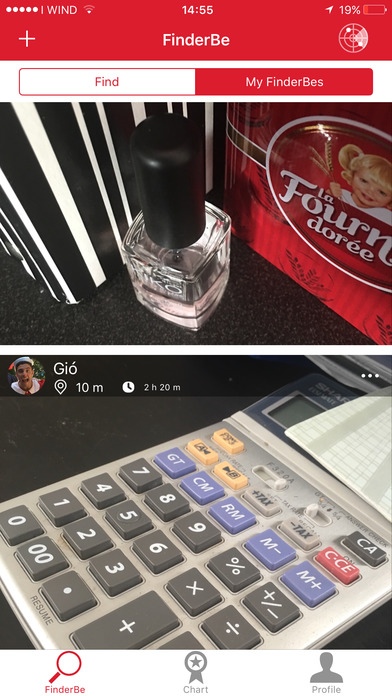FinderBe 1.0
Continue to app
Free Version
Publisher Description
FinderBe is the new frontier of the scavenger hunt Look for the hidden FinderBe objects using your device's geolocation capabilities, Each user takes an object of any kind and hides it somewhere. Who finds it, can move it somewhere else and give a chance to other people to find it and gain points . Identifying the objects through image recognition allows you to organise big and small scale scavenger hunts with your friends and connect with new people. FinderBe la nuova frontiera della caccia agli oggetti Cerca il FinderBe nascosto con la geolocalizzazione, Ogni utente prende un oggetto di qualsiasi natura, lo nasconde da qualche parte, chi trova l'oggetto per primo pu spostarlo da un altra parte e dare la possibilit ad altre persone di trovarlo accumulando punti. Finderbe la nuova realt divertente di conoscere gente, oggetti e percorsi nella tua citt ! Finderbe con la geolocalizzazione ti permette di trovare gli oggetti che altri utenti hanno nascosto. FinderBe ti permette di creare nuove frontiere nella caccia agli oggetti.
Requires iOS 9.0 or later. Compatible with iPhone, iPad, and iPod touch.
About FinderBe
FinderBe is a free app for iOS published in the Action list of apps, part of Games & Entertainment.
The company that develops FinderBe is Giorgio Acelti. The latest version released by its developer is 1.0.
To install FinderBe on your iOS device, just click the green Continue To App button above to start the installation process. The app is listed on our website since 2016-07-29 and was downloaded 2 times. We have already checked if the download link is safe, however for your own protection we recommend that you scan the downloaded app with your antivirus. Your antivirus may detect the FinderBe as malware if the download link is broken.
How to install FinderBe on your iOS device:
- Click on the Continue To App button on our website. This will redirect you to the App Store.
- Once the FinderBe is shown in the iTunes listing of your iOS device, you can start its download and installation. Tap on the GET button to the right of the app to start downloading it.
- If you are not logged-in the iOS appstore app, you'll be prompted for your your Apple ID and/or password.
- After FinderBe is downloaded, you'll see an INSTALL button to the right. Tap on it to start the actual installation of the iOS app.
- Once installation is finished you can tap on the OPEN button to start it. Its icon will also be added to your device home screen.